Looking For Dell Bios Password ? Want To Unlock your Dell Laptop, Find Here bios and Hard drive password to
receive an email containing your laptop's password From 5 Minutes to 2 business hours.
We can Unlock System password with numbers ending in 1D3B, 1F5A, 1F66, 3A5B, 595B, 2A7B, laptop unlock
In your response, I live in IRAN country and I don't think DELL has a tech support in this location and I don't have credit card.I have common card that use in my country if you can help me in other way please tell to me. DELL LATITUDE E6510. Serial number or service tag DKH7LN1-1F5A. After update the last four characters of the serial number changed to #####-1F5A and then it worked first time. Didn't work at all with the A27 serial number (#####-2A7B). Gave me a serial number but didn't work. Also discovered it is case sensitive so #####-1f5a gives a valid looking serial number but it.
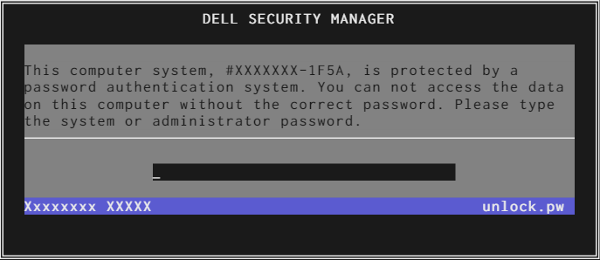
If you have a Dell computer, either a laptop or a desktop, the password can be calculated but you need to find your service tag. This service tag is usually displayed on the screen of the locked out Dell computer.
Dell BIOS Service Tags
The BIOS service tags for Dell computers have the pattern of 7 characters with a 4-character suffix. Example of service tag for a Dell BIOS:
Dell Bios 1f5a Keygen Windows 7
On laptop if your bios password lost and you enter wrong password many times. Then you get system disabled message with some number. Now not down that number and now there are many python scripts are available on online which can regenerate your bios password from this system disabled number. Download those scripts as per your laptop model. It is called dell keygen software and mostly in zip.
- QZ6X56H-595B
- 1234567-D35B
- 2345678-A95B
- 5678901-2A7B
Where can I locate such code? Simply enter a wrong password in the BIOS login prompt, make three (3) failed login attempts and you shall see the lock code and the service tag of your Dell computer.
Dell Hard Disk Drive (HDD) Service Tags
The service tags for Dell HDD have the pattern of 11 characters with a 4-character suffix. In older or newer Dell system, the codes are padded from the left with asterisks ** or *** then followed by 9 or 8 characters and a 4-character suffix. Examples:
- C33H3C1716B-2A7B
- **0DFF3339H-595B
- ***245H0AB7-2A7B
- 1109467C0AH-D35B
Dell Bios 1f5a Keygen.zip
NOTE: The following Service Tags are NOT supported: -1D3B, -1F5A, -1F66, -3A5B